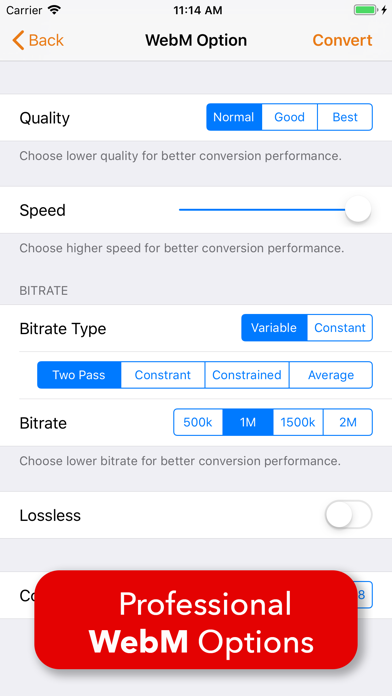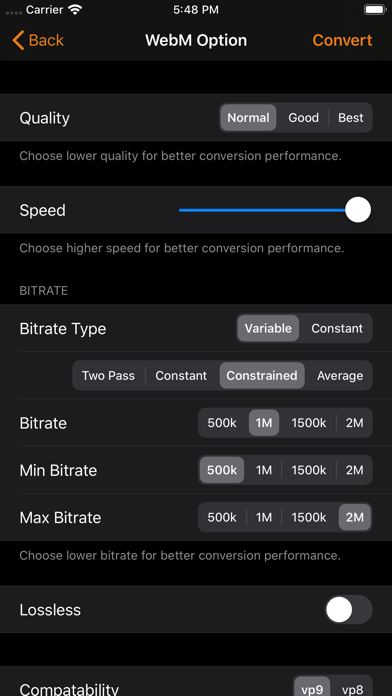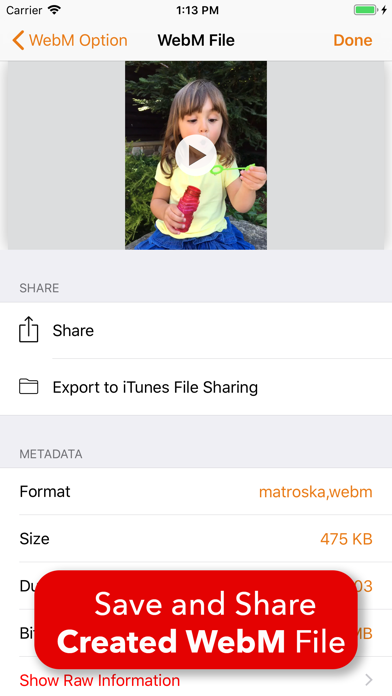Video 2 WebM Cross Converter
WebM file is the standard format for HTML 5 video.
[Video 2 WebM] enables you to convert any video in your iPhone to WebM format.
You can also import WebM file from anywhere you want and convert it to MOV or MP4 video format.
It provides the most professional WebM conversion options. You can create WebM file which meets your requirement easily.
It also provides powerful video editing tools like trim, crop, resize, rotation and flip.
[Video 2 WebM]
• Convert any video format(like mov, mp4) to WebM format.
• Professional WebM options
- WebM quality
- WebM conversion speed
- Two pass variable bitrate
- Constant quality variable bitrate
- Constraint quality variable bitrate
- Average quality variable bitrate
- Constant bitrate
- Lossless
- Compatability : vp9 vs. vp8
• Share the converted WebM file.
• Powerful video editor.
[WebM 2 Video]
• Convert WebM format to video format(mov or mp4).
• Import WebM file from anywhere you want
- Import from [Files] app
- Import from iTunes file sharing
- Import from email attachment
- Download from url
• Powerful video editor.
• Save the converted video to Camera Roll.
• Share the converted video.